- مفهوم Attach و Detach در SQL Server
- انواع و کاربردھای نمودار ھا
- ASP.NET MVC Aspose.Words
- تفاوت Build با Rebuild در Visual Studio
- تشخیص عدد زوج و فرد
- انتخاب نسخه اس کیو ال مناسب برنامه
- رفع خطا اتصال اینترنتی XMLHttpRequest error
- How to Recover MS SQL Database from Suspect Mode
- آموزش تغییر منطقه گوشی سامسونگ ؛ دریافت سریع تر آپدیتها و فعال کردن ضبط مکالمه
- ظبط فیلم از SpotPlayer
آخرین مطالب
امکانات وب
1. Go to flutterbincache
2. find a file named flutter_tools.stamp , compress it to zip file or whatever to retain a copy then delete the original one.
3. Go to flutterpackagesflutter_toolslibsrcweb and open chrome.dart file in your editor.
4. Find line '--disable-extension'
5. Comment it out and replace it with --disable-web-security.
static final Dio _dio = Dio(BaseOptions(
baseUrl: Config.ApiAdress,
contentType: Headers.formUrlEncodedContentType,
responseType: ResponseType.json,
receiveTimeout: const Duration(minutes: 1),
connectTimeout: const Duration(minutes: 1),
sendTimeout: const Duration(minutes: 1),
followRedirects: false,
receiveDataWhenStatusError: true,
headers: {
"Access-Control-Allow-Origin": "*",
"Access-Control-Allow-Credentials": "true",
"Access-Control-Allow-Headers":
"Origin,Content-Type,X-Amz-Date,Authorization,X-Api-Key,X-Amz-Security-Token,locale",
"Access-Control-Allow-Methods": "GET, POST, PUT, PATCH, DELETE, OPTIONS"
},
));
DBCC OPENTRAN...برچسب : نویسنده : fakhravary بازدید : 25